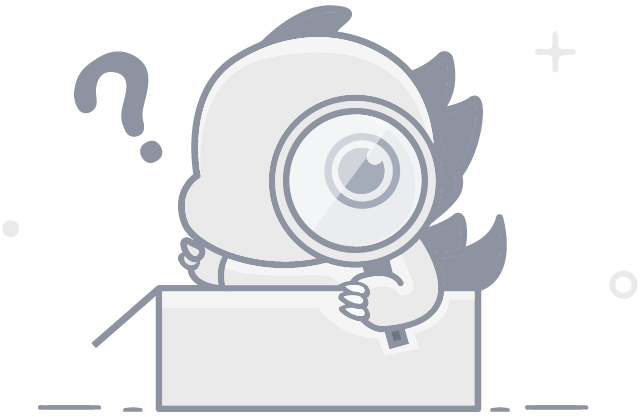
User ID error
More project
model watch
View the work from the perspective of the 3D model
XR experience
Experience AR, VR or MR works
Target Download
Recognition map download of AR works
open more menus
Reset the model back to its original position
share project
change camera
Turn on the flash
turn off the flash
Enlarge the experience area to full screen
Retract the experience area to its original size
Operation teaching
Take a picture of the current screen
How to use gestures in AR and MR projects
Left-click and drag to rotate the model in first-person view
Right-click and drag to pan the model in first-person perspective
Use the mouse wheel to zoom the model in first person view
One-finger drag, first-person view rotation model
Two-finger drag, first-person perspective panning model
Pinch-to-zoom, first-person zoom model





